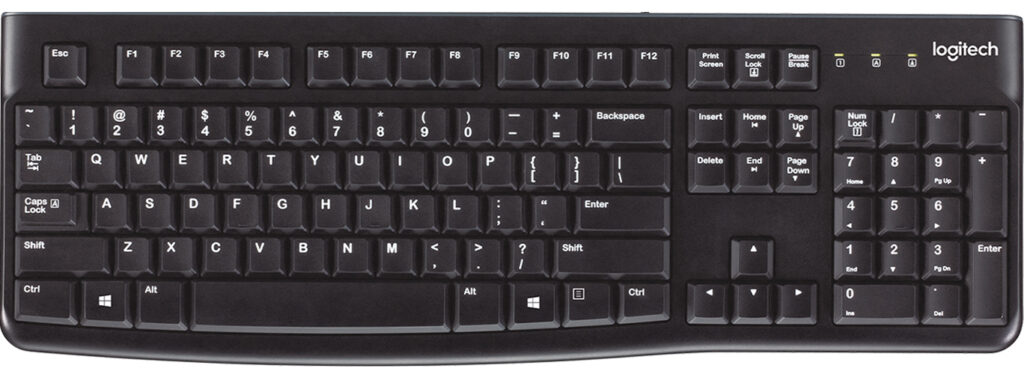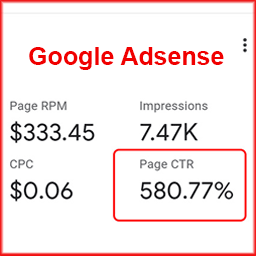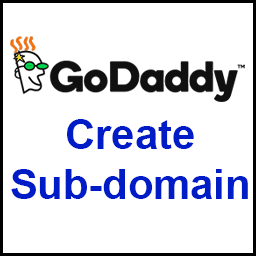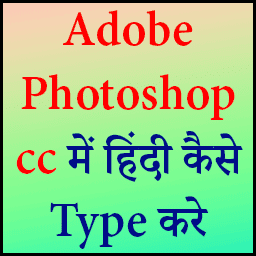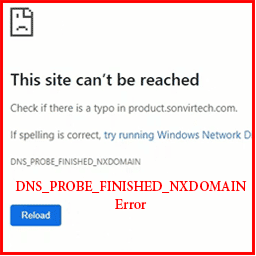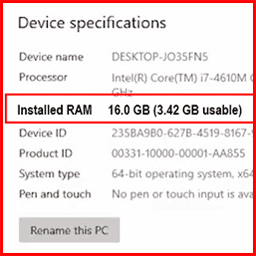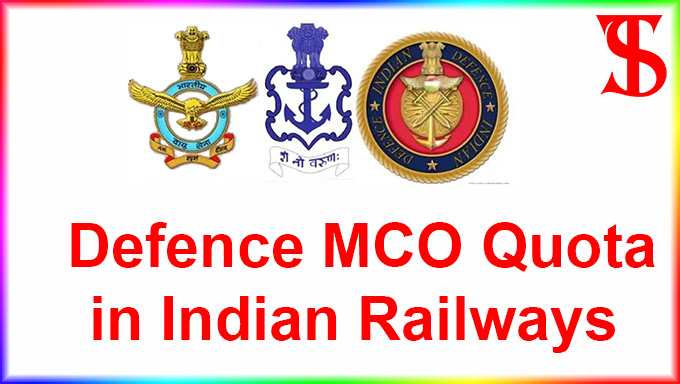Best Antivirus for Windows in 2024
In today’s digital age, where cyber threats are constantly evolving, having reliable best antivirus for Windows, installed on your Windows system is essential. With the ever-increasing sophistication of malware, ransomware, and other malicious attacks, protecting your personal and professional data is paramount. In this article, we will explore the top 5 best antivirus for Windows in 2024, based on their features, performance, and user reviews.
1. Norton 360 Deluxe antivirus for Windows
Norton 360 Deluxe is a comprehensive antivirus and cybersecurity solution developed by Norton LifeLock, formerly known as Symantec Corporation. It is designed to protect devices such as PCs, Macs, smartphones, and tablets against various online threats including viruses, malware, spyware, ransomware, and phishing attacks. Norton 360 Deluxe is an evolution of the traditional antivirus software, offering a wide range of features beyond mere virus protection.
Key features and aspects of Norton 360 Deluxe antivirus for Windows:
-
Multi-Device Protection: Norton 360 Deluxe offers protection for multiple devices with a single subscription. This means you can safeguard your PC, Mac, Android, or iOS devices with one license, which is convenient for users who have multiple devices.
-
Antivirus and Malware Protection: The core function of Norton 360 Deluxe antivirus for Windows is to provide real-time protection against viruses, malware, ransomware, and other online threats. It employs advanced algorithms to detect and remove malicious software before it can harm your devices.
-
Firewall and Network Security: Norton 360 Deluxe includes a built-in firewall that monitors incoming and outgoing network traffic to prevent unauthorized access to your devices and sensitive information. It helps in safeguarding your privacy and data from hackers and cybercriminals.
-
Secure VPN (Virtual Private Network): A Virtual Private Network encrypts your internet connection and routes it through a secure server, protecting your online activities from prying eyes. Norton 360 Deluxe offers a VPN service that allows users to browse the internet anonymously and securely, especially when connected to public Wi-Fi networks.
-
Password Manager: Norton 360 Deluxe includes a password manager feature that helps users generate, store, and manage their passwords securely. It simplifies the process of creating strong and unique passwords for different websites and online accounts, enhancing overall security.
-
Dark Web Monitoring: Norton 360 Deluxe provides dark web monitoring services, which constantly scan the dark web for your personal information and alerts you if any of your sensitive data, such as social security numbers or credit card details, are found to be compromised.
-
Parental Controls: For families, Norton 360 Deluxe offers parental control features that allow parents to monitor and manage their children’s online activities. This includes filtering inappropriate content, setting time limits, and tracking their online behavior to ensure a safe and secure online experience for kids.
-
Cloud Backup: Norton 360 Deluxe includes cloud backup capabilities, allowing users to securely back up their important files, documents, photos, and other data to the cloud. This ensures that your data is safe even if your device is lost, stolen, or damaged.
-
SecureCam and SafeCam: This feature helps protect your webcam from unauthorized access by notifying you if any applications attempt to access your webcam without permission. It adds an extra layer of security to prevent webcam hacking and privacy breaches.
Overall, Norton 360 Deluxe antivirus for Windows offers a comprehensive suite of cybersecurity features designed to protect users against a wide range of online threats and vulnerabilities. Its user-friendly interface, robust security capabilities, and multi-device compatibility make it a popular choice for individuals and families looking to safeguard their digital lives.
2. Bitdefender Total Security antivirus
Bitdefender Total Security is a comprehensive antivirus solution developed by Bitdefender, a leading cybersecurity company known for its innovative approach to digital protection. Bitdefender Total Security aims to provide users with robust security features to safeguard their digital lives across multiple platforms and devices.
Key Features of Bitdefender Total Security:
-
Antivirus Protection: Bitdefender Total Security antivirus for Windows offers powerful antivirus protection against various types of malware, including viruses, Trojans, worms, ransomware, spyware, adware, and other threats. It employs advanced detection algorithms and heuristic analysis to identify and eliminate potential security risks.
-
Multi-Layered Defense: The antivirus software employs multiple layers of defense mechanisms to ensure comprehensive protection. These layers include real-time scanning, behavior monitoring, anti-phishing, anti-fraud, and anti-spam features.
-
Advanced Threat Defense: Bitdefender Total Security incorporates advanced threat defense technologies such as machine learning and artificial intelligence to proactively identify and block emerging threats in real time, even those with previously unseen behavior patterns.
-
Ransomware Protection: With the rise of ransomware attacks, Bitdefender Total Security offers specialized ransomware protection features that can safeguard your files and prevent unauthorized encryption attempts.
-
Firewall: The built-in firewall helps monitor incoming and outgoing network traffic, allowing users to control access to their systems and block suspicious connections or unauthorized access attempts.
-
Privacy Protection: Bitdefender Total Security includes privacy protection features that help safeguard your sensitive information and online activities. This includes secure browsing, anti-tracking, webcam protection, and file encryption capabilities.
-
Safe Online Banking and Shopping: The software includes a secure browser feature that creates a safe environment for online banking and shopping activities, protecting users from potential threats such as phishing scams and malicious websites.
-
Password Manager: Bitdefender Total Security comes with a password manager that securely stores and manages your passwords, ensuring strong and unique credentials for each online account while simplifying the login process.
-
Cross-Platform Support: Bitdefender Total Security is compatible with various operating systems, including Windows, macOS, Android, and iOS, allowing users to protect their devices across multiple platforms with a single subscription.
-
Performance Optimization: Despite its comprehensive security features, Bitdefender Total Security antivirus for Windows is designed to be lightweight and efficient, minimizing system resource usage and ensuring optimal performance.
User Interface:
Bitdefender Total Security features an intuitive and user-friendly interface, making it easy for users to access and configure its various security settings. The dashboard provides an overview of the system’s security status, with options to perform scans, update definitions, configure settings, and access additional features.
Pricing:
Bitdefender Total Security antivirus for Windows is available for purchase on a subscription basis, with pricing plans offering varying levels of features and coverage. Pricing may vary based on the number of devices covered and the duration of the subscription.
Conclusion:
Bitdefender Total Security is a comprehensive antivirus for Windows solution that offers robust protection against a wide range of digital threats. With its advanced security features, user-friendly interface, and cross-platform compatibility, it provides users with peace of mind knowing that their devices and data are safe and secure in today’s increasingly connected digital world.
3. Kaspersky Internet Security
Kaspersky Internet Security is a comprehensive antivirus for Windows solution developed by Kaspersky Lab, a cybersecurity company founded in 1997 by Eugene Kaspersky. It is designed to protect users from a wide range of online threats, including viruses, malware, ransomware, phishing attacks, spyware, and other cyber threats. Kaspersky Internet Security offers advanced security features to safeguard computers, laptops, smartphones, and tablets across multiple platforms.
Key features and components of Kaspersky Internet Security:
-
Real-time Protection: Kaspersky Internet Security provides real-time protection against malware and other online threats by continuously monitoring files, applications, and web traffic. It uses advanced detection algorithms to identify and block malicious software before it can harm your device.
-
Antivirus and Anti-Malware: The antivirus engine of Kaspersky Internet Security detects and removes viruses, Trojans, worms, rootkits, and other types of malware from your device. It performs regular scans of your system to identify and eliminate any malicious programs or files that may have infiltrated your system.
-
Firewall Protection: Kaspersky Internet Security includes a firewall that monitors incoming and outgoing network traffic to prevent unauthorized access to your device. It blocks suspicious network activity and prevents hackers from exploiting vulnerabilities in your system to gain access to your data.
-
Safe Browsing: Kaspersky Internet Security offers safe browsing features that protect users from phishing websites, malicious URLs, and other online threats. It automatically blocks access to dangerous websites and alerts users about potential security risks before they visit a harmful webpage.
-
Privacy Protection: Kaspersky Internet Security helps users safeguard their privacy by preventing unauthorized access to their data. It includes features such as webcam protection, which blocks unauthorized access to your webcam, and privacy cleaner, which removes traces of your online activity to protect your privacy.
-
Secure Online Transactions: Kaspersky Internet Security provides secure online banking and shopping features that protect users’ financial information from theft and fraud. It uses encrypted connections and secure browsing technologies to ensure that sensitive data remains private and secure during online transactions.
-
Parental Controls: Kaspersky Internet Security includes parental control features that allow parents to monitor and manage their children’s online activities. It allows parents to block inappropriate content, set time limits for internet usage, and monitor their children’s online behavior to ensure their safety and security online.
-
Device Optimization: Kaspersky Internet Security includes system optimization tools that help improve the performance of your device by removing junk files, optimizing system settings, and managing startup programs. It helps users keep their devices running smoothly and efficiently.
-
Cross-Platform Support: Kaspersky Internet Security is available for a wide range of platforms, including Windows, macOS, Android, and iOS. It offers comprehensive protection across multiple devices and operating systems, allowing users to stay safe and secure regardless of the devices they use.
Overall, Kaspersky Internet Security is a powerful antivirus solution that offers advanced security features to protect users from a wide range of online threats. Its comprehensive protection, real-time detection capabilities, and user-friendly interface make it a popular choice among individuals and businesses looking to safeguard their digital assets and sensitive information from cyber-attacks.
4. McAfee Total Protection antivirus for Windows
McAfee Total Protection is a comprehensive antivirus and security suite developed by McAfee, a leading cybersecurity company. It is designed to provide robust protection for devices against various online threats, including viruses, malware, ransomware, spyware, phishing attacks, and other malicious software.
Key features and components of McAfee Total Protection:
-
Antivirus Protection: McAfee Total Protection includes advanced antivirus technology that helps detect, block, and remove viruses, malware, and other malicious software from your devices. It continuously monitors your system for any suspicious activity and provides real-time protection against emerging threats.
-
Firewall: The firewall component of McAfee Total Protection helps prevent unauthorized access to your computer or network by monitoring incoming and outgoing traffic. It acts as a barrier between your device and potential threats, blocking malicious connections and keeping your data safe.
-
Safe Web Browsing: McAfee Total Protection offers web browsing protection by identifying and blocking malicious websites, phishing scams, and other online threats in real time. It helps safeguard your personal and financial information while you browse the internet, shop online, or access sensitive websites.
-
Identity Theft Protection: This feature helps protect your identity and sensitive personal information from being stolen or misused by cybercriminals. It includes tools for monitoring your credit report, detecting suspicious activity related to your identity, and providing alerts if any unusual changes are detected.
-
Password Manager: McAfee Total Protection includes a password manager tool that helps you securely store and manage your passwords for various online accounts. It allows you to generate strong, unique passwords for each account and automatically fill them in when needed, reducing the risk of password-related security breaches.
-
File Encryption: The file encryption feature allows you to encrypt sensitive files and folders on your device, ensuring that only authorized users can access them. It helps protect your confidential data from unauthorized access or theft, providing an additional layer of security for your important files.
-
Performance Optimization: McAfee Total Protection includes tools for optimizing the performance of your device by removing unnecessary files, cleaning up temporary data, and improving system speed and responsiveness. It helps ensure that your device runs smoothly and efficiently while maintaining optimal security levels.
-
Cross-Platform Support: McAfee Total Protection is available for various platforms, including Windows, macOS, Android, and iOS, allowing you to protect all your devices with a single subscription. It offers consistent security features and protection across different operating systems, ensuring comprehensive coverage for your digital life.
Overall, McAfee Total Protection antivirus for Windows offers a comprehensive suite of security features designed to protect your devices, data, and identity from a wide range of online threats. With its advanced antivirus technology, firewall protection, safe web browsing features, and identity theft protection tools, it provides peace of mind and helps you stay safe and secure in today’s digital world.
5. Avast Premium Security
Avast Premium Security is a comprehensive antivirus for Windows developed by Avast, one of the leading cybersecurity companies in the world. It’s designed to provide advanced protection against various online threats, including viruses, malware, ransomware, phishing attacks, and other types of cyber threats. Avast Premium Security offers a range of features and tools to ensure the security and privacy of its users.
Key features and functionalities of Avast Premium Security:
-
Real-Time Protection: Avast Premium Security offers real-time protection against malware and other online threats. It continuously monitors your system for suspicious activities and automatically blocks any malicious files or programs before they can cause harm.
-
Advanced Threat Detection: The antivirus software uses advanced threat detection algorithms to identify and block emerging threats in real time. It employs heuristic analysis, behavior monitoring, and machine-learning techniques to detect and stop new and unknown malware strains.
-
Ransomware Protection: Ransomware is a type of malware that encrypts your files and demands a ransom for their release. Avast Premium Security includes a ransomware shield that protects your files from ransomware attacks by monitoring for suspicious file changes and blocking unauthorized encryption attempts.
-
Firewall: The built-in firewall feature helps to monitor and control incoming and outgoing network traffic, thereby preventing unauthorized access to your system and protecting your data from hackers and cybercriminals.
-
Wi-Fi Inspector: Avast Premium Security includes a Wi-Fi inspector tool that scans your network for vulnerabilities and potential security threats. It helps you identify insecure Wi-Fi networks, weak passwords, and other security issues that could compromise your online privacy.
-
SecureDNS: SecureDNS is a feature that helps to protect against DNS (Domain Name System) hijacking attacks. It encrypts your DNS queries and ensures that you’re connected to legitimate websites, thus preventing phishing attacks and other DNS-related threats.
-
Email Shield: Avast Premium Security includes an email shield that scans incoming and outgoing email messages for malware and other malicious attachments. It helps to prevent email-based threats such as phishing scams, spam, and malware-infected attachments from reaching your inbox.
-
Web Shield: The web shield feature protects you while browsing the internet by blocking malicious websites and web-based threats. It automatically scans websites for malware and phishing attempts, providing you with a safe and secure browsing experience.
-
Behavior Shield: Avast Premium Security’s behavior shield monitors the behavior of running applications and processes in real-time. It detects and blocks suspicious activities, such as attempts to modify system settings or access sensitive files, thus providing an additional layer of protection against malware and other threats.
-
Automatic Updates: The antivirus software regularly updates its virus definitions and security features to ensure that you’re protected against the latest threats and vulnerabilities.
-
Privacy Protection: Avast Premium Security includes privacy features such as a secure browser for online banking and shopping, as well as a password manager to securely store and manage your passwords.
-
Multi-Platform Support: Avast Premium Security is available for Windows, macOS, Android, and iOS devices, providing comprehensive protection across all your devices and platforms.
In summary, Avast Premium Security antivirus for Windows is a feature-rich antivirus solution that offers advanced protection against a wide range of online threats. With its real-time protection, advanced threat detection, firewall, and other security features, it helps to keep your devices and personal data safe from cyber attacks and malware infections.
In conclusion
selecting the right antivirus software is crucial for safeguarding your Windows device against the ever-evolving threat landscape. Whether you prioritize real-time protection, privacy features, or a user-friendly interface, the top 5 antivirus for Windows solutions listed above offer comprehensive security features to meet your needs in 2024. Ensure to choose a trusted antivirus solution and keep your Windows system protected against cyber threats.