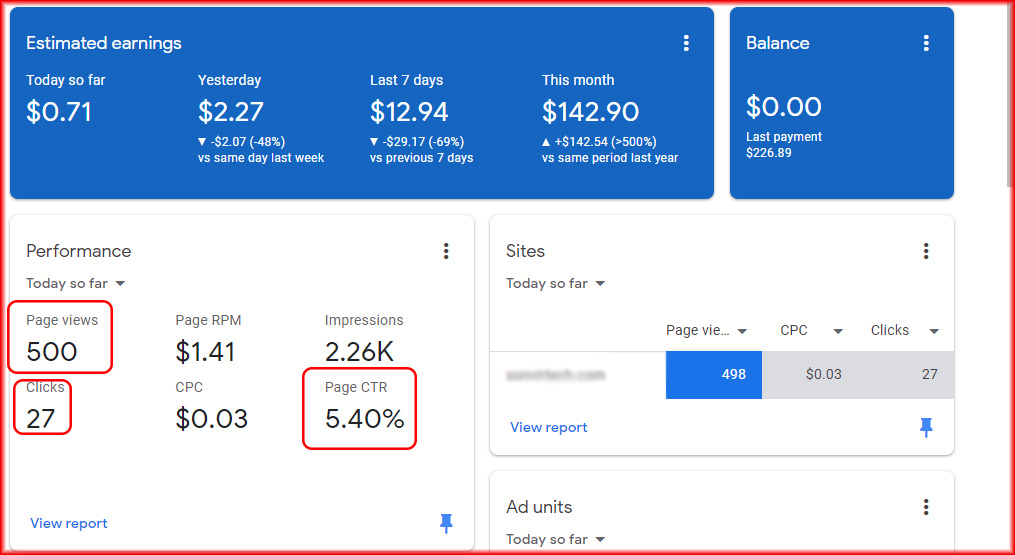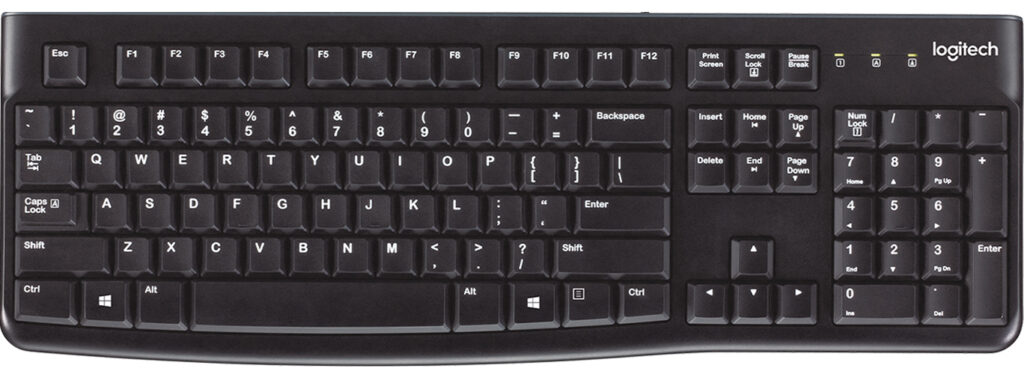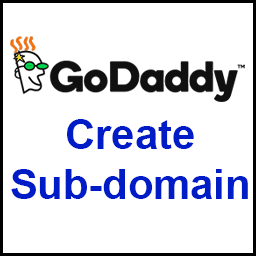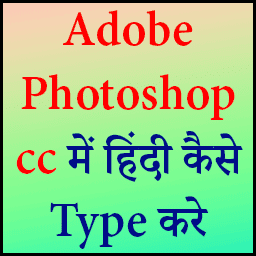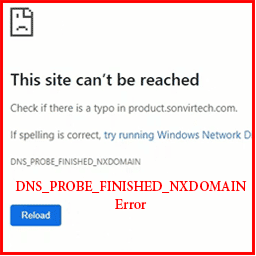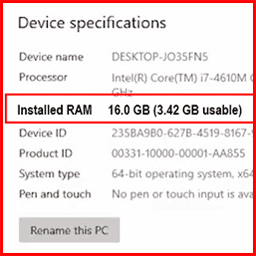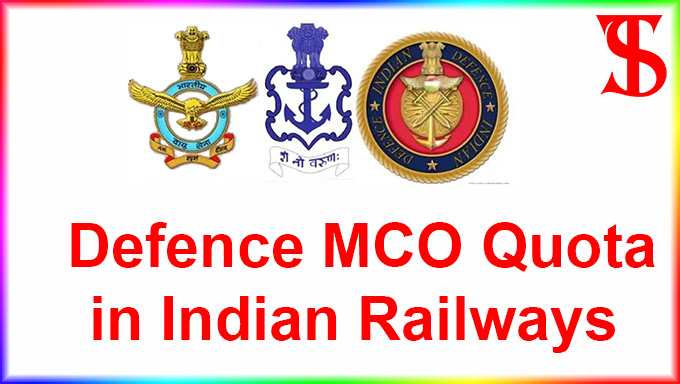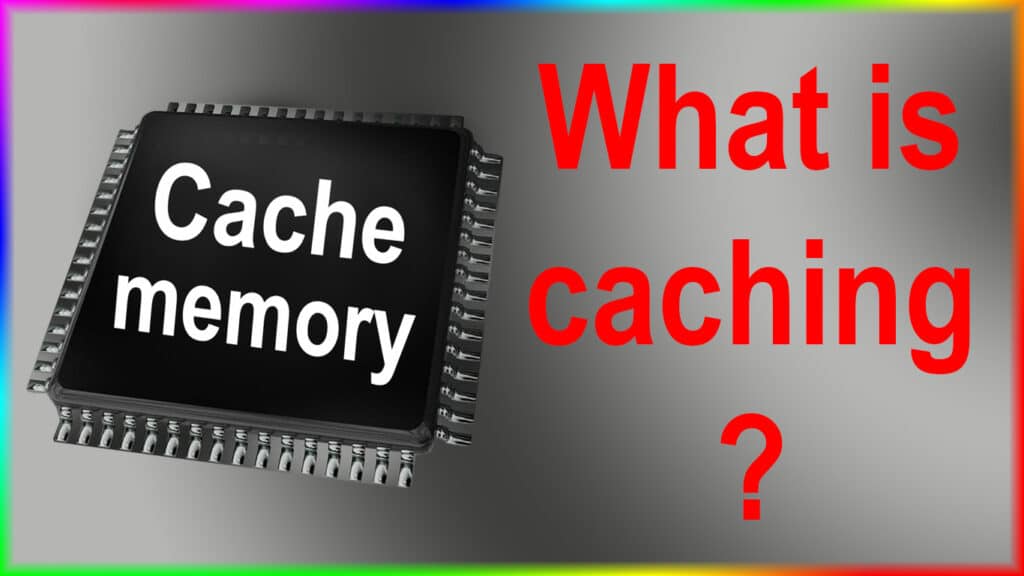What is AdSense CTR:-
The CTR stands for Click Through Rate. Page CTR is the number of ad clicks divided by the number of page views in google AdSense ctr. In the internet marketing world, AdSense CTR matters to both advertisers and publishers. The advertiser’s job is to create ad graphics or sales lines that should get more CTR and the publisher’s job is to place the ad to increase CTR.
From a Blogger/Publisher’s point of view, CTR is one of the factors that play an important role in generating money and retaining advertisers. If you don’t get enough clicks, your advertisers will run away. So let’s dive into the world of CTR and understand what it is.
CTR is an abbreviation for Click through rate. Simply put, it means the number of clicks on an ad divided by the number of times the ad, ad unit, or page containing the ad was viewed. Page CTR is a percentage of the number of clicks on ads and the number of page views.
CTR vs Page CTR:
The CTR is the percentage of impressions that led to a click. The page CTR is the number of ad clicks divided by the number of page views.
The formula for CTR:-
- CTR = Clicks / Impressions
- Page CTR = Ad Click *100 / Page views
For example, if you received 27 clicks for 500 page views and 2.26k impressions.
- Page CTR would be 5.40%. (27*100/500=5.40%).
- CTR would be .012 (27/2260=.12). you can see this in the screenshot mentioned below
Simply put, if you run an ad and 100 people see it, but it only gets five clicks, your CTR is 5%. It should be noted here that the higher the CTR percentage, the better the advertisement you will get. Therefore, it is advisable to place ads only in visible places that can be easily clicked.
Now one of the most common questions is What is a good click-through rate? I am getting enough clicks on my AdSense but my income is very low.
Let me dispel the AdSense CTR myth here, too many clicks on AdSense ads will never guarantee good income. The key here is to target ads that deliver good PPC (pay-per-click). With such ads, even a few clicks will bring more money than 100 clicks.
Google Adsense CTR increased more than 100%
The Google Adsense CTR (Click Through Rate) of My Adsense account increased up to 580.77% over two weeks. You can see this in the screenshot mentioned below. I was in tension too much about this problem because the AdSense account will be disabled or suspended due to increasing CTR. And as well as I was searching and exploring the solution to this problem on YouTube, the Community of Google Adsense, and Quora.
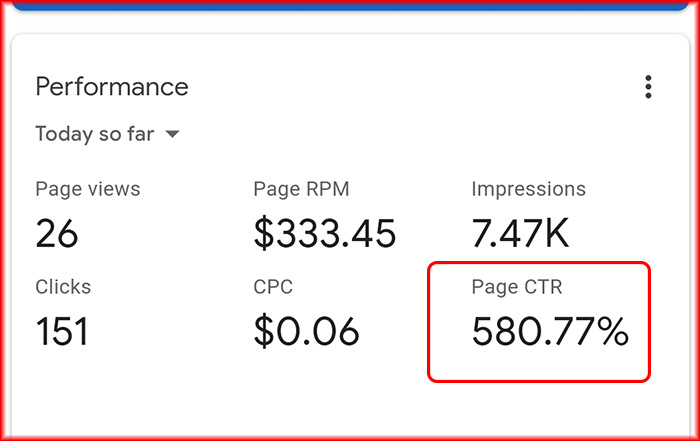
1. First Reason to Increase Adsense CTR:-
- The short answer is an impression can receive up to 2 paid clicks. For example, one click on the headline, and one on a sitelink. Google determines whether those clicks were accidental or genuine.
- Everyone is in the same boat, so it has no material effect. If Google had a maximum of one click per impression, bids would rise accordingly.
- You probably have implemented the ad code improperly, and that’s why your page CTR is so high. Page views are counted on the basis of the first ad code that Google sees in the source. The impression CTR wouldn’t be that high (around 1.2%). In any case, look again at your ad code implementation.
- Your site is obviously under attack from click bots. Remove the ad code from your site immediately to protect your advertisers, otherwise, you could lose your account.
2. Second Reason to Increase Adsense CTR:-
And the second reason is that your AdSense page views are not updating in your AdSense account. Unfortunately, the website is getting Page RPM, CPC, and Ads Click also is updating but page views not updating, that’s why the increase in ctr.
How to fix it-
You have two auto ads codes or my be unit ad codes on the same page. There should be one auto code on one website or one unit code on one web page. It’s possible that having multiple codes on the same page messes up the page view count. Fix that and see if that resolves the issue. You can fix this issue by placing only one auto code on one website and one unit code on one webpage, If you put two different AdSense auto codes on one website then remove one auto code from your website.