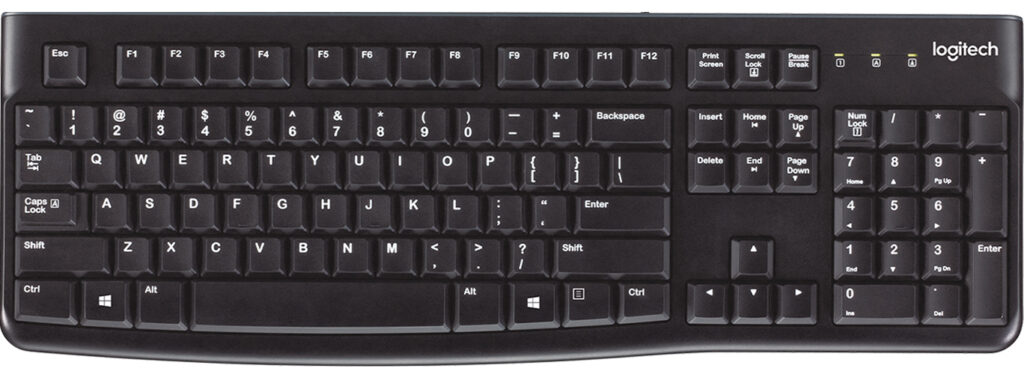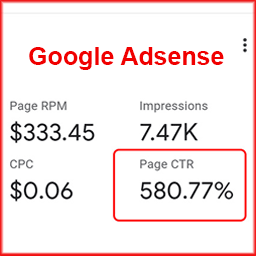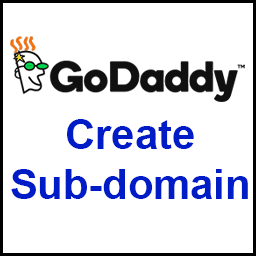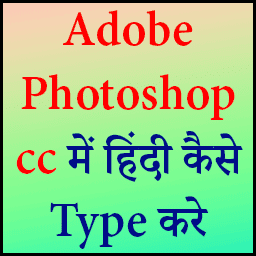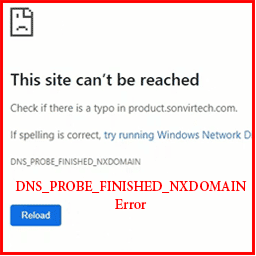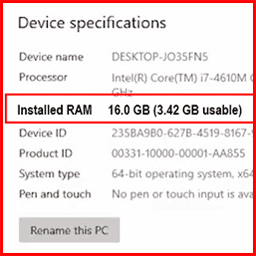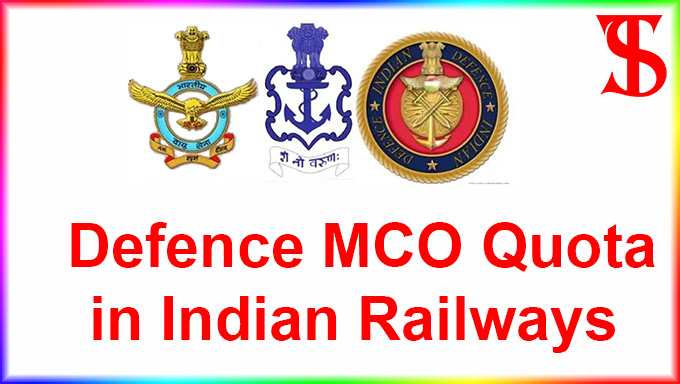Table of Contents
Introduction: Video Editor for Windows PC
In this guide, we’ll explore the more than one video editor for Windows users with free version. Because In the digital era, video content dominates the online world. Whether you’re a content creator, educator, or business professional, having access to a reliable video editor for Windows is essential. Fortunately, there’s a plethora of free video editing software available for Windows users, catering to a wide range of needs and skill levels. You can select more than one Video editor for Windows to empower you to unleash your creativity without breaking the bank.
Here’s a list of the top 10 free video editors for Windows:
1. Shotcut
Shotcut Video Editor a free and open-source video editor for Windows, has been gaining traction among Windows PC users for its comprehensive features and intuitive interface. In this blog post, we delve into the world of Shotcut, exploring its capabilities, user experience, and why it stands out as a noteworthy option for content creators.
Introduction to Shotcut
Shotcut is a cross-platform video editing software available for Windows, macOS, and Linux operating systems. Developed by Meltytech LLC, Shotcut boasts a user-friendly interface coupled with powerful editing tools, making it suitable for both beginners and experienced editors alike. Its open-source nature also means continuous updates and improvements driven by a dedicated community of developers and enthusiasts.
Key Features of Shotcut Video Editor for Windows
-
Cross-Platform Compatibility: Shortcuts compatibility with multiple operating systems ensures that users can seamlessly transition between devices without compromising their editing workflow.
-
Intuitive Interface: The interface of Shotcut is designed to be intuitive, featuring a sleek layout that allows users to navigate effortlessly through its various functionalities. Whether you’re trimming clips, applying effects, or adjusting audio levels, Shotcut streamlines the editing process for maximum efficiency.
-
Wide Range of Format Support: One of Shotcut’s standout features is its extensive support for a variety of audio, video, and image formats. From popular file types like MP4 and AVI to less common formats, Shotcut ensures compatibility with virtually any media file you throw its way.
-
Flexible Editing Tools: Shotcut offers many editing tools to cater to diverse creative needs. From basic trimming and splitting to advanced features such as color grading and keyframing, Shotcut empowers users to unleash their creativity and bring their vision to life.
-
Customizable Filters and Effects: With Shortcut’s wide array of built-in filters and effects, users can add visual flair to their videos with ease. Whether you’re aiming for a vintage aesthetic or a modern cinematic look, Shotcut provides the tools necessary to achieve your desired style.
-
Audio Editing Capabilities: Shotcut offers robust audio editing capabilities beyond just video editing. Users can adjust audio levels, apply filters, and even incorporate multiple audio tracks to enhance their projects’ sound quality.
-
Hardware Support: Shotcut takes advantage of hardware acceleration where available, allowing for smoother playback and rendering performance, especially when working with high-resolution footage.
User Experience
The user experience of Shortcut Video Editor is defined by its simplicity and versatility. While beginners may appreciate its straightforward interface and easy-to-use tools, experienced editors can delve into its more advanced features to unlock new creative possibilities. The availability of tutorials, documentation, and an active online community further enhances the user experience, providing ample resources for learning and troubleshooting.
Conclusion
In conclusion, Shotcut emerges as a formidable contender in the realm of video editing software for Windows PC users. With its comprehensive feature set, intuitive interface, and open-source ethos, Shotcut offers a compelling solution for content creators seeking a powerful yet accessible editing tool. Whether you’re a hobbyist filmmaker, YouTuber, or professional videographer, Shotcut provides the tools to transform your vision into reality.
Embrace the power of Shotcut and unlock your creative potential today. Download it now and embark on your journey to crafting captivating video content like never before.
2. DaVinci Resolve:
DaVinci Resolve video editor for Windows emerges as a powerful tool empowering creators to bring their visions to life. In this blog post, we delve into the world of DaVinci Resolve, exploring its features, capabilities, and how it revolutionizes the editing process for Windows PC users.
Why DaVinci Resolve?
- Unmatched Versatility: DaVinci Resolve offers a comprehensive suite of editing tools suitable for beginners and seasoned professionals alike.
- Advanced Color Grading: Renowned for its unparalleled color grading capabilities, DaVinci Resolve provides users with intricate control over every aspect of color manipulation, allowing for the creation of visually stunning masterpieces.
- Efficient Workflow: With a streamlined interface and intuitive design, DaVinci Resolve enhances productivity by optimizing the editing workflow and minimizing time spent on mundane tasks.
- Integration with Fusion Effects: Seamlessly integrated with Fusion, DaVinci Resolve enables users to incorporate intricate visual effects and animations into their projects, elevating the quality of their content to new heights.
Key Features of DaVinci Resolve video editor for Windows:
- Professional Editing Tools: From precise trimming and cutting to seamless transitions and audio synchronization, DaVinci Resolve equips users with the tools necessary to craft polished videos with ease.
- Revolutionary Color Grading: Leveraging advanced color science algorithms, DaVinci Resolve video editor for Windows empowers editors to manipulate color with precision, achieving the desired mood and aesthetic for their projects.
- Collaborative Workflow: With collaborative features such as shared projects and timelines, DaVinci Resolve facilitates seamless collaboration among team members, ensuring efficient project management and execution.
- Integration with Fairlight Audio: Integrated with Fairlight, DaVinci Resolve provides users with professional audio editing tools, enabling the creation of immersive soundscapes and enhancing the overall viewing experience.
Getting Started with DaVinci Resolve:
- Installation and Setup: Downloading and installing DaVinci Resolve video editor for Windows on your Windows PC is a straightforward process. Simply visit the official website, download the installer, and follow the on-screen instructions to complete the installation.
- Exploring the Interface: Upon launching DaVinci Resolve, users are greeted with a sleek and intuitive interface designed to streamline the editing process. Familiarizing yourself with the various panels and tools is key to maximizing efficiency and productivity.
- Learning Resources: DaVinci Resolve offers a plethora of learning resources, including tutorials, documentation, and community forums, designed to help users master the intricacies of the software and unleash their creativity.
Conclusion: In conclusion, DaVinci Resolve stands as a pinnacle of innovation in the realm of video editing, empowering creators to transform their visions into reality with unparalleled precision and creativity. Whether you’re a novice filmmaker or a seasoned professional, DaVinci Resolve video editor for Windows provides the tools and resources necessary to bring your ideas to life and captivate audiences worldwide. Embrace the power of DaVinci Resolve and embark on a journey of limitless creativity and artistic expression.
3. OpenShot video editor for Windows:
OpenShot emerges as a beacon of creativity in the realm of video editing, offering Windows PC users a feature-rich and intuitive platform to bring their ideas to life.
Why Choose OpenShot video editor for Windows?
Accessible to All: One of the most compelling features of OpenShot is its accessibility. Unlike some complex video editing software that requires extensive technical knowledge, OpenShot caters to users of all skill levels. Whether you’re a novice exploring the world of video editing or an experienced professional seeking a versatile tool, OpenShot video editor for Windows provides a user-friendly interface that simplifies the editing process without compromising on functionality.
Feature-Rich Editing Tools: OpenShot boasts an impressive array of editing tools that empower users to unleash their creativity. From basic functionalities like trimming and cutting clips to advanced techniques such as keyframe animation and audio mixing, OpenShot offers a comprehensive suite of features to cater to diverse editing needs. With support for a wide range of file formats and codecs, users can seamlessly integrate various media elements into their projects, ensuring flexibility and compatibility throughout the editing process.
Open-Source Advantage: As an open-source software, OpenShot embodies the spirit of collaboration and community-driven development. With a global community of contributors and enthusiasts, OpenShot continuously evolves to meet the evolving demands of its users. Whether it’s fixing bugs, adding new features, or enhancing performance, the open-source nature of OpenShot ensures transparency, reliability, and innovation, setting it apart from proprietary alternatives.
Key Features of OpenShot video editor for Windows:
-
Cross-Platform Compatibility: While primarily designed for Windows PCs, OpenShot is available across multiple platforms, including macOS and Linux, ensuring seamless integration and flexibility across different operating systems.
-
Powerful Video Effects: From stunning transitions to captivating visual effects, OpenShot provides a plethora of options to enhance the visual appeal of your videos, allowing you to unleash your imagination and add a touch of professionalism to your projects.
-
Advanced Animation: With support for keyframe animation, users can create dynamic motion graphics and animations with precision and control. Whether it’s text animations, object movements, or custom effects, OpenShot offers the tools to bring your ideas to life with fluidity and finesse.
-
Audio Editing Capabilities: Beyond visual elements, OpenShot empowers users to fine-tune their audio tracks with precision. From adjusting volume levels to applying audio effects and filters, users can achieve pristine sound quality and immersive auditory experiences that complement their video content.
-
Efficient Rendering and Exporting: Time is of the essence in the world of video production, and OpenShot understands the importance of efficiency. With fast rendering times and flexible exporting options, users can streamline their workflow and deliver high-quality videos without compromising on performance or quality.
Conclusion: In a world driven by visual storytelling, having access to a reliable video editing tool is indispensable. OpenShot stands as a testament to innovation, accessibility, and creativity, offering Windows PC users a powerful platform to transform their ideas into captivating video content. Whether you’re a hobbyist exploring new horizons or a professional pushing the boundaries of creativity, OpenShot video editor for Windows empowers you to unleash your full potential and bring your vision to life one frame at a time.
4. VSDC Free Video Editor for Windows:
VSDC Free Video Editor is one of the best video editors for Windows and it is a powerful yet accessible solution that empowers users to bring their ideas to life through video.
Why Choose VSDC Free Video Editor for Windows?
1. User-Friendly Interface:
VSDC Free Video Editor for Windows boasts an intuitive interface designed to cater to both novice and experienced users. Its sleek design and user-friendly layout make navigation a breeze, allowing you to focus on the creative aspect of video editing without getting bogged down by technical complexities.
2. Comprehensive Features:
Despite being free, VSDC offers a comprehensive set of features typically found in premium video editing software. From basic tasks like cutting and trimming to advanced editing techniques such as color correction and audio manipulation, VSDC has you covered.
3. Wide Format Support:
Whether you’re working with footage from your smartphone, DSLR, or drone, VSDC Free Video Editor supports a wide range of video formats, ensuring compatibility and flexibility for your projects.
Key Features at a Glance:
-
Non-Linear Editing: Enjoy the flexibility of non-linear editing, allowing you to arrange your clips and make changes without altering the entire timeline.
-
Visual and Audio Effects: Add a touch of professionalism to your videos with a variety of visual and audio effects, including transitions, filters, and audio enhancements.
-
Masking Techniques: Explore advanced editing techniques such as masking to selectively apply effects and transformations to specific areas of your video.
-
Charts and Diagrams: For educational or informational content, VSDC Free Video Editor offers tools to create dynamic charts and diagrams directly within your videos.
-
Export Options: Once your masterpiece is ready, export it in the format of your choice, whether it’s for sharing on social media, uploading to YouTube, or burning to a DVD.
The Power of Creativity Unleashed:
With VSDC Free Video Editor, the only limit is your imagination. Whether you’re producing engaging social media content, crafting instructional videos, or piecing together memories from a recent vacation, VSDC provides the tools you need to transform your vision into reality.
Get Started Today:
Ready to take your video editing skills to the next level? Download VSDC Free Video Editor for Windows PC and start creating captivating content that stands out from the crowd. Join the community of millions of users worldwide who trust VSDC to bring their stories to life, one frame at a time. Unlock the potential of your creativity with VSDC Free Video Editor – where every edit is a masterpiece in the making.
5. HitFilm Express:
HitFilm Express video editor for Windows is another best choice for digital content creators because it is a dynamic video editor designed specifically for Windows PC users. Let’s delve into what makes HitFilm Express the go-to choice for unleashing your creative potential.
What is HitFilm Express?
HitFilm Express is a feature-rich video editing software that provides a comprehensive suite of tools for editing, compositing, and visual effects. Developed by FXhome, HitFilm Express video editor for Windows empowers users to craft professional-quality videos without the hefty price tag often associated with premium editing software.
User-Friendly Interface:
One of the standout features of HitFilm Express is its intuitive user interface. Designed with user experience in mind, the interface offers a seamless editing workflow that caters to both novice and experienced editors alike. With its clean layout and accessible tools, users can navigate through their projects with ease, focusing more on the creative process and less on technical hurdles.
Powerful Editing Tools:
From basic cutting and trimming to advanced compositing and animation, HitFilm Express packs a punch with its array of editing tools. Users can manipulate footage, add transitions, overlay visual effects, and fine-tune every aspect of their videos to perfection. With support for multiple video and audio tracks, as well as a wide range of file formats, the creative possibilities are virtually limitless.
Visual Effects Galore:
What sets HitFilm Express apart from another video editor for Windows is its robust collection of visual effects. From explosive action sequences to mesmerizing sci-fi landscapes, HitFilm Express offers a treasure trove of effects that can elevate your videos to new heights. With features such as green screen compositing, particle simulations, and 3D modeling, users can unleash their imagination and bring their wildest ideas to fruition.
Community and Support:
Beyond its powerful features, HitFilm Express boasts a thriving community of creators and filmmakers. With an active online forum, tutorials, and user-generated content, users can tap into a wealth of resources to enhance their editing skills and learn from fellow enthusiasts. Additionally, FXhome provides excellent customer support, ensuring that users receive timely assistance whenever they encounter challenges or have questions about the software.
Conclusion:
In a digital landscape where video content reigns supreme, having the right tools at your disposal can make all the difference. With HitFilm Express, Windows PC users can unlock a world of creative possibilities and produce professional-quality videos that captivate audiences and leave a lasting impression. Whether you’re a hobbyist filmmaker, a social media influencer, or a corporate storyteller, HitFilm Express empowers you to turn your vision into reality with unparalleled ease and versatility. Experience the power of HitFilm Express and take your video editing endeavors to new heights today.
6. Lightworks video editor for Windows:
Lightworks – a video editor for Windows designed to ignite your creativity and transform your raw footage into cinematic masterpieces. In this blog post, we’ll explore why Lightworks stands out as the ultimate video editing companion for Windows PC users.
What is Lightworks?
Lightworks Video Editor for Windows is a feature-rich video editing software trusted by professionals and enthusiasts alike. Offering a robust set of tools and an intuitive interface, Lightworks empowers users to bring their creative visions to life with ease.
Key Features of Lightworks Video Editor for Windows:
-
Professional-Grade Editing Tools: Lightworks boasts a comprehensive suite of editing tools, including precision trimming, real-time effects, and advanced timeline editing. Whether you’re a seasoned editor or just starting, Lightworks provides the flexibility and control you need to craft your story.
-
Multi-Format Support: With Lightworks, you can effortlessly import and export a wide range of video formats, including HD, 4K, and beyond. Say goodbye to compatibility issues – Lightworks ensures smooth playback and seamless integration with your existing workflow.
-
Real-Time Collaboration: Collaboration is key in the world of video production, and Lightworks makes it easier than ever. Its real-time collaboration feature allows multiple users to work on the same project simultaneously, fostering creativity and streamlining the editing process.
-
Built-In Audio and Video Effects: Elevate your videos with Lightworks’ extensive library of audio and video effects. From color correction and audio enhancement to visual filters and transitions, Lightworks offers endless possibilities for enhancing your footage and adding that professional touch.
-
Easy-to-Use Interface: Despite its powerful features, Lightworks maintains a user-friendly interface that caters to both beginners and experts. Its intuitive design ensures that you spend less time learning the software and more time bringing your ideas to life.
Why Choose Lightworks video editor?
-
Unmatched Performance: Lightworks leverages cutting-edge technology to deliver unparalleled performance and stability. Whether you’re editing a short film or a feature-length documentary, Lightworks keeps pace with your creative demands without skipping a beat.
-
Affordability: Unlike other high-end video editing software, Lightworks offers a cost-effective solution without compromising on quality. With flexible pricing plans and a free version available, Lightworks makes professional-grade editing accessible to everyone.
-
Community Support: Join a vibrant community of filmmakers, editors, and enthusiasts who share their insights, tips, and tutorials on the Lightworks forums. Whether you’re seeking advice or showcasing your latest project, the Lightworks community is a valuable resource for aspiring and seasoned creatives alike.
Conclusion: In a world where visual storytelling reigns supreme, having the right tools at your disposal can make all the difference. With its powerful features, intuitive interface, and unmatched performance, Lightworks emerges as the ultimate video editing companion for Windows PC users. Whether you’re editing a short film, a corporate video, or a social media post, Lightworks video editor for Windows empowers you to unleash your creativity and captivate your audience like never before. Try Lightworks today and embark on a journey of cinematic excellence.
7. Avidemux video editor:
Avidemux is more than just a video editor; it’s a powerful companion tailored for Windows PC users seeking to unleash their creativity through seamless video editing. Whether you’re a seasoned professional or a novice enthusiast, the Avidemux video editor for windows offers a user-friendly interface coupled with a robust set of features designed to cater to your editing needs.
Simplified User Interface
One of the hallmarks of Avidemux is its intuitive user interface, which prioritizes simplicity without compromising functionality. Upon launching the application, users are greeted with a clean and organized workspace, allowing for effortless navigation and accessibility to essential editing tools.
Versatile Editing Capabilities
From basic cutting and trimming to advanced filtering and encoding, Avidemux empowers users to bring their creative vision to life with ease. Whether you’re editing home videos, creating captivating presentations, or producing professional-quality content, Avidemux offers a diverse array of editing capabilities to suit your specific requirements.
Seamless Compatibility
Avidemux boasts broad compatibility with a variety of video formats, ensuring that users can work with their preferred file types without any hassle. Whether it’s MP4, AVI, MKV, or MPEG, Avidemux provides comprehensive support for a wide range of formats, enabling seamless importing, editing, and exporting of video content.
Customization Options
Customization lies at the heart of Avidemux, allowing users to personalize their editing experience according to their preferences. With a myriad of configurable settings and parameters, users can fine-tune every aspect of their project, from video quality and resolution to audio codecs and subtitles, ensuring optimal results with every edit.
Community Support and Resources
Beyond its robust feature set, the Avidemux video editor for windows benefits from a vibrant community of users and developers who actively contribute to its ongoing development and enhancement. Whether you’re seeking troubleshooting assistance, exploring new editing techniques, or simply engaging with like-minded enthusiasts, the Avidemux community serves as a valuable resource for knowledge-sharing and collaboration.
Conclusion
In conclusion, Avidemux emerges as a versatile and reliable video editing solution for Windows PC users, offering a seamless blend of simplicity, functionality, and versatility. With Avidemux video editor for windows intuitive interface, comprehensive feature set, and vibrant community support, Avidemux empowers users of all skill levels to unleash their creativity and produce stunning video content with ease.
Whether you’re a seasoned professional or a budding enthusiast, Avidemux is poised to become your go-to companion on your journey toward mastering the art of video editing. Embrace the possibilities, unleash your creativity, and elevate your video editing experience with Avidemux today.
Discover the endless possibilities of Avidemux and embark on your journey towards cinematic excellence. Download Avidemux now and unlock the full potential of your video editing endeavors.
8. VideoPad:
VideoPad stands out as a comprehensive video editing solution designed specifically for Windows PC users. Developed by NCH Software, VideoPad video editor for windows offers a user-friendly interface coupled with powerful features that cater to both novice and experienced editors alike.
Key Features for VideoPad video editor for windows:
-
Intuitive Interface: VideoPad boasts an intuitive interface that makes it easy to navigate and use, even for those new to video editing. With drag-and-drop functionality and customizable workspace options, you can streamline your editing process and focus on bringing your creative vision to life.
-
Versatile Editing Tools: From basic trimming and cutting to advanced effects and transitions, VideoPad offers a wide range of editing tools to help you achieve professional-looking results. Whether you’re enhancing colors, adjusting audio levels, or applying visual effects, the software provides the flexibility and control you need to perfect your project.
-
Multi-Format Support: One of VideoPad’s standout features is its support for a variety of video formats, including popular file types like MP4, AVI, WMV, and more. This versatility ensures compatibility with a wide range of cameras, devices, and platforms, allowing you to work with footage from diverse sources without hassle.
-
Efficient Workflow: With features like batch processing, video stabilization, and real-time previews, VideoPad streamlines the editing process and helps you work more efficiently. Whether you’re editing short clips or longer projects, the software offers tools and shortcuts to optimize your workflow and save you time.
-
Export Options: Once you’ve finished editing your masterpiece, VideoPad video editor for windows provides flexible export options to share your work with the world. Whether you’re uploading directly to YouTube, burning to DVD, or saving to your hard drive, the software offers customizable settings to ensure your video looks its best no matter where it’s viewed.
Conclusion: In a digital world filled with endless possibilities, VideoPad empowers users to unleash their creativity and tell compelling stories through the power of video. With its intuitive interface, robust feature set, and seamless workflow, VideoPad remains a top choice for Windows PC users seeking a reliable and versatile video editing solution. Whether you’re editing home movies, creating promotional content, or producing cinematic masterpieces, VideoPad is your key to unlocking limitless creative potential.
Ready to Get Started? Download VideoPad today and discover why it’s the ultimate video editor for Windows PC users. Unlock your creativity and transform your vision into reality with VideoPad by your side.
9. Blender video editor: A Brief Overview
Blender Video Editor for Windows is an open-source, cross-platform software suite that empowers creators with tools for 3D modeling, animation, rendering, video editing, compositing, and more. Developed by the Blender Foundation, this powerful platform has garnered a dedicated community of users and contributors worldwide.
Beyond Video Editing: Unleashing Blender’s Potential
1. 3D Modeling and Animation
At its core, Blender is renowned for its robust 3D modeling and animation capabilities. Whether you’re sculpting intricate characters, designing architectural structures, or crafting captivating visual effects, Blender provides a comprehensive set of tools to bring your imagination to life.
2. Rendering and Visual Effects
Blender’s built-in rendering engine, Cycles, and real-time rendering engine, Eevee, offer creators the flexibility to achieve stunning visual results. From realistic renders to stylized animations, Blender’s rendering capabilities enable artists to explore a diverse range of styles and aesthetics.
3. Compositing and Post-Production
In addition to its 3D-centric features, Blender excels as a compositing and post-production tool. With a node-based compositing system and a plethora of post-processing effects, Blender allows creators to seamlessly integrate 3D elements into live-action footage, enhance visual quality, and refine the overall look of their projects.
4. Game Development and Simulations
Blender’s functionality extends beyond traditional content creation, making it a viable solution for game development and simulations. With support for real-time workflows, physics simulations, and interactive experiences, Blender empowers game developers to prototype, iterate, and refine their projects with ease.
Conclusion
In conclusion, while Blender is indeed a formidable video editor for Windows PC, its capabilities transcend the realm of video editing alone. As a versatile and feature-rich software suite, Blender serves as a powerhouse for 3D modeling, animation, rendering, compositing, game development, and more. Whether you’re a filmmaker, animator, designer, or developer, Blender offers a myriad of tools and possibilities to unleash your creativity and bring your ideas to fruition. As the landscape of digital content creation continues to evolve, Blender stands as a testament to the boundless potential of open-source software and collaborative innovation.
10. Windows Movie Maker:
In the vast landscape of video editing software, Windows Movie Maker stands out as a user-friendly platform, ideal for both beginners and seasoned editors alike. Developed by Microsoft, this software offers a myriad of features to bring your creative vision to life.
Simplified Interface, Powerful Features
One of the most notable aspects of Windows Movie Maker is its streamlined interface. Upon launching the application, users are greeted with a clean layout that prioritizes simplicity without compromising functionality.
-
Storyboard and Timeline Views: Windows Movie Maker provides users with two primary editing views: storyboard and timeline. The storyboard view allows for a quick arrangement of clips, while the timeline view offers granular control over editing elements such as transitions, effects, and audio tracks.
-
Drag-and-Drop Functionality: Seamlessly import media files into your project by simply dragging and dropping them onto the timeline. This intuitive feature accelerates the editing process, allowing users to focus more on their creative vision and less on technicalities.
Unleashing Creativity with Windows Movie Maker
Beyond its user-friendly interface, Windows Movie Maker offers a plethora of creative tools to elevate your videos:
-
Transitions and Effects: Transition seamlessly between scenes with a diverse selection of transition effects. From fades to wipes to slides, Windows Movie Maker offers an array of options to add visual flair to your videos. Additionally, explore a variety of built-in effects to enhance the overall look and feel of your footage.
-
Audio Editing: Elevate your videos with high-quality audio using Windows Movie Maker’s audio editing capabilities. Import music tracks, voiceovers, and sound effects to complement your visuals. With features such as volume adjustment, fade-in/out, and audio splitting, achieving the perfect audio balance has never been easier.
-
Title and Caption Options: Captivate your audience from the onset with captivating titles and captions. Windows Movie Maker offers customizable text options, allowing users to add titles, credits, and subtitles to their videos. Enhance readability with font styles, sizes, and color choices to ensure your message resonates with viewers.
Sharing Your Masterpiece
Once your editing masterpiece is complete, Windows Movie Maker simplifies the sharing process:
-
Exporting Options: With just a few clicks, export your finished project in a variety of formats suitable for various platforms. Whether you’re uploading to social media, burning to DVD, or sharing with colleagues, Windows Movie Maker offers export presets to streamline the process.
-
Integrated Sharing: Seamlessly share your videos directly from Windows Movie Maker to popular social media platforms such as YouTube, Facebook, and Vimeo. Expand your reach and engage with your audience effortlessly.
Conclusion:
Finding the right video editor for Windows can be a daunting task, but with the wealth of free options available, there’s something for everyone. Whether you’re a novice or a seasoned pro, the 10 best free video editors for Windows 11, 10, and 7 listed above offer the features and flexibility you need to bring your creative vision to life. From open-source solutions like Shotcut to professional-grade software like DaVinci Resolve, these editors empower users to unleash their creativity without breaking the bank. Experiment with different editors, explore their features and find the one that best suits your needs and workflow. With the right tools at your disposal, the possibilities are endless.
About Us
At Sonvirtech.com, we’re passionate about empowering creators with the tools and resources they need to bring their vision to life. From software tutorials to industry insights, we’re committed to providing valuable content and support to the creative community. Join us on our journey as we explore the ever-expanding world of digital content creation and innovation.