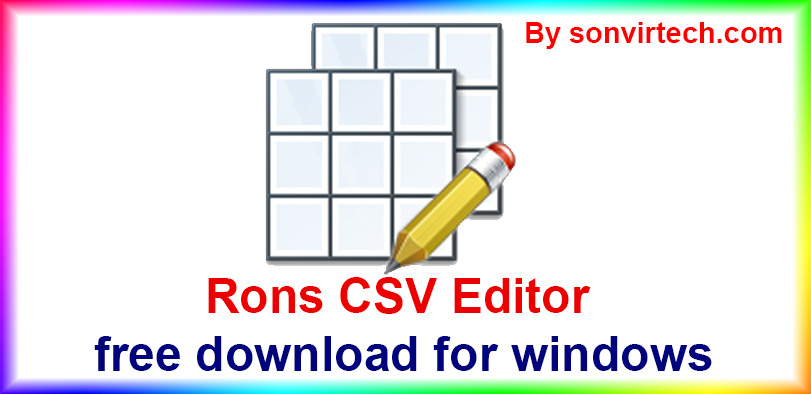Rons Editor’s Review
Rons Editor standalone offline installer for Windows 11, 10, 8.1, and 7. Rons Editor is a powerful CSV file editor. It can open any delimited text format, including standard comma-delimited and tab-delimited files (CSV and TSV), and allows full control over their content and structure. With a clean and neat interface, Rons CSV Editor is also ideal for simply viewing and reading CSV files or any text-delimited files.
Rons CSV Editor is the ultimate CSV editor, whether you need to edit a CSV file, clean up some data or merge and convert to another format, it’s the perfect solution for anyone who regularly works with CSV files.
Rons Editor might be enough if you are looking for a professional but straightforward editor for spreadsheet text files. This software provides powerful editing features and offers full control over the structure of all standard comma- or tab-separated documents.
Key Features of Rons Editor:-
- Loads any tabular text format: –Delimiters can be configured to align with file extensions. For individual custom formats, the Import Wizard can be used to open any delimited or fixed-width format from a file or clipboard.
- Full control over text format: – Full-text encoding supported: Utf-7, Utf-8, Utf-16, and Utf-32 (both big-endian and little-endian), with automatic detection. The line break format is automatically detected and changeable.
- Flexible export options: – Direct export to text (separated or fixed width), HTML, XML and Excel.
- Edit your document structure:- Simply cut, copy and paste columns, or for more control, edit the column layout to change all the details.
- Standard editing features:- Include cut/copy/paste (including rows and columns), find/replace, undo/redo.
- Change type:– Columns can be assigned data types that allow proper sorting and filtering. For example, changing a column to a date type.
- Advanced editing features: – Editing panel can be easily activated for cells containing tabs or line breaks or multi-cell updates. The Page Per Line window can be used to adjust the layout of the data in the form.
- Split and Merge:- Both rows and columns can be split and merged, providing powerful restructuring and deduplication capabilities.
- Remove duplicate and empty rows:- Columns used to compare rows can be selected for full inspection.
- Filter and Summarize: Quickly and easily filter, sort, and summarize data with quick access to the filter from the desktop context menu. Quick search – search the entire document with one keystroke.
- Visual helpers: – One-click automatic width, automatic line height, quick zoom.
- Power Editing Features: – Toolbox is the ultimate cleaning and converting tool with live preview and search capabilities. His abilities:
- Ron’s editor can replace text, date/time, and numbers
- Ron’s editor can add text, random text, space, date/time, and numbers
- Ron’s editor can remove text, spaces, and numbers.
- Ron’s editor can flip text, change cases, and split names.
For example, not only can a date be converted from one format to another, but all dates in a document can also be easily found. Ideal for cleaning data and improving data quality.
System requirements for Rons Editor:
- OS Requirements:- Windows 11, Windows 10, Windows 8.1, and Windows 7
- Minimum RAM (Memory): 2 GB RAM Minimum (i recommended 4 GB RAM )
- Compatibility Architecture: Any 64-bit or 32-bit
- Free hard disk space: 200 MB minimum
Technical Data of Rons CSV Editor:
- Software name: Rons Editor 2022.06.13.0738 (pwd-12345).zip
- Setup File name:- Rons Editor 2022.06.13.0738 (pwd-12345).zip
- Version:- 2022.06.13.0738
- Language:- English
- License:- Full Free Version
- Post update on- 15/10/2022
- File Size:- 2.72 MB
- Author:- Rons Place Software
- From Official Websites:- Click here

Rons editor free download
Full free version